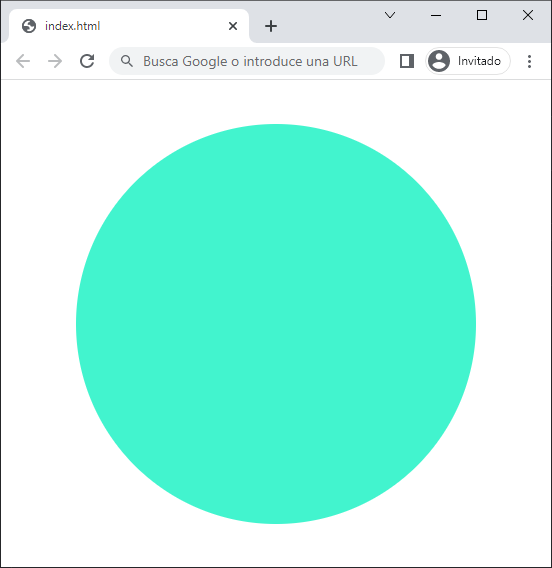HTML custom element
| Category | programming | |
| Tags | ||
| Created |
HTML custom element
Example of how to implemente a custom HTML element. For this example we are going to try to create a circle.
Required code
JavaScript definition of the element
First, we need to define the element through javascript.
js1 2 3 4 5 6 7 8 9 10 11 12 13 14 15 16 17 18 19 20 21 22 23 24 25 26 27 28 29 30 31 32 33 34 35 36 37 38 39 40 41// shape.js class Circle extends HTMLElement { constructor() { super(); const shadow = this.attachShadow({ mode: 'open' }); shadow.appendChild(document.createElement('style')); shadow.appendChild(document.createElement('div')); } static get observedAttributes() { return ['color', 'radius']; } connectedCallback() { this.updateStyle(); } attributeChangedCallback(name, oldValue, newValue) { this.updateStyle(); } updateStyle() { let radius = parseInt(this.getAttribute('radius') || 10); let color = this.getAttribute('color') || 'transparent'; this.shadowRoot.childNodes.forEach((child) => { if (child.nodeName === 'STYLE') { child.textContent = ` div { background-color: ${color}; height: ${radius * 2}px; width: ${radius * 2}px; border-radius: 50%; } `; } }); } } customElements.define('shape-circle', Circle);
HTML usage
Then we can import our element from the HTML and use it like a native tag.
html1 2 3 4 5 6 7 8 9 10 11 12 13 14 15 16 17 18<!DOCTYPE html> <html lang="en"> <head> <meta charset="UTF-8" /> <script src="shapes.js"></script> <style> shape-circle { position: absolute; left: 50%; top: 50%; transform: translate(-50%, -50%); } </style> </head> <body> <shape-circle color="#42f4ce" radius="200"></shape-circle> </body> </html>
Final result
This is an example of the final result